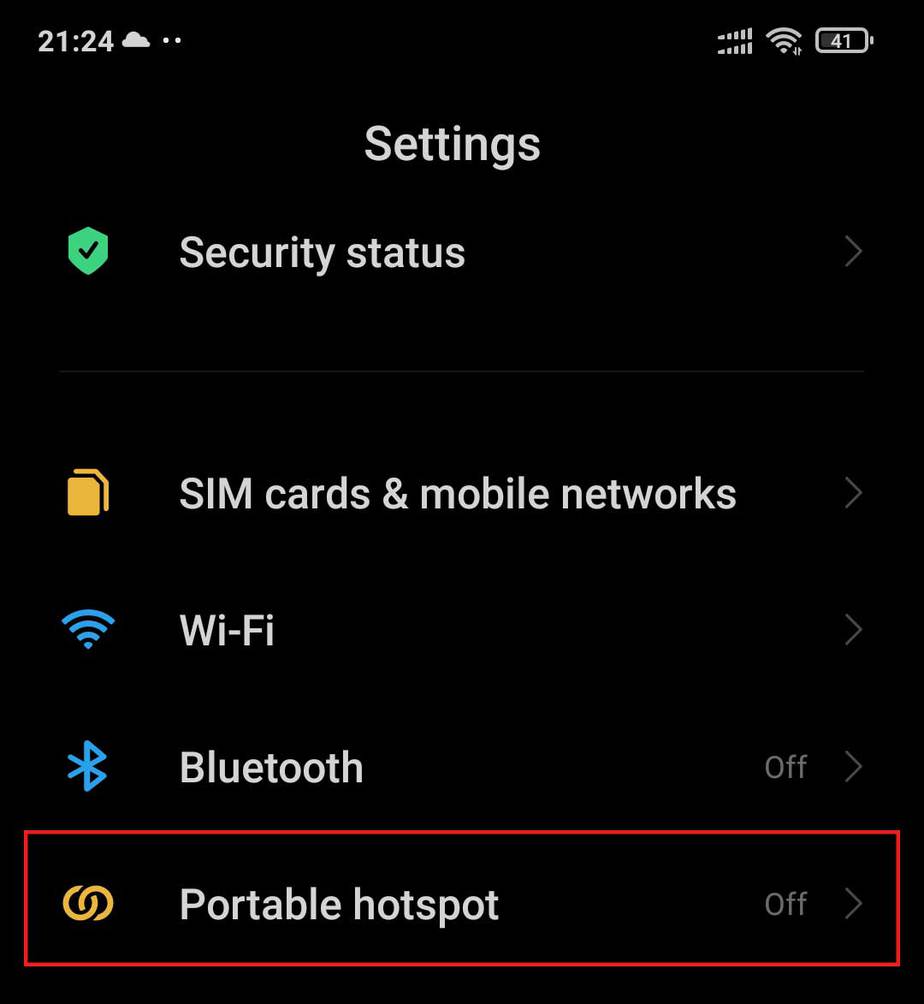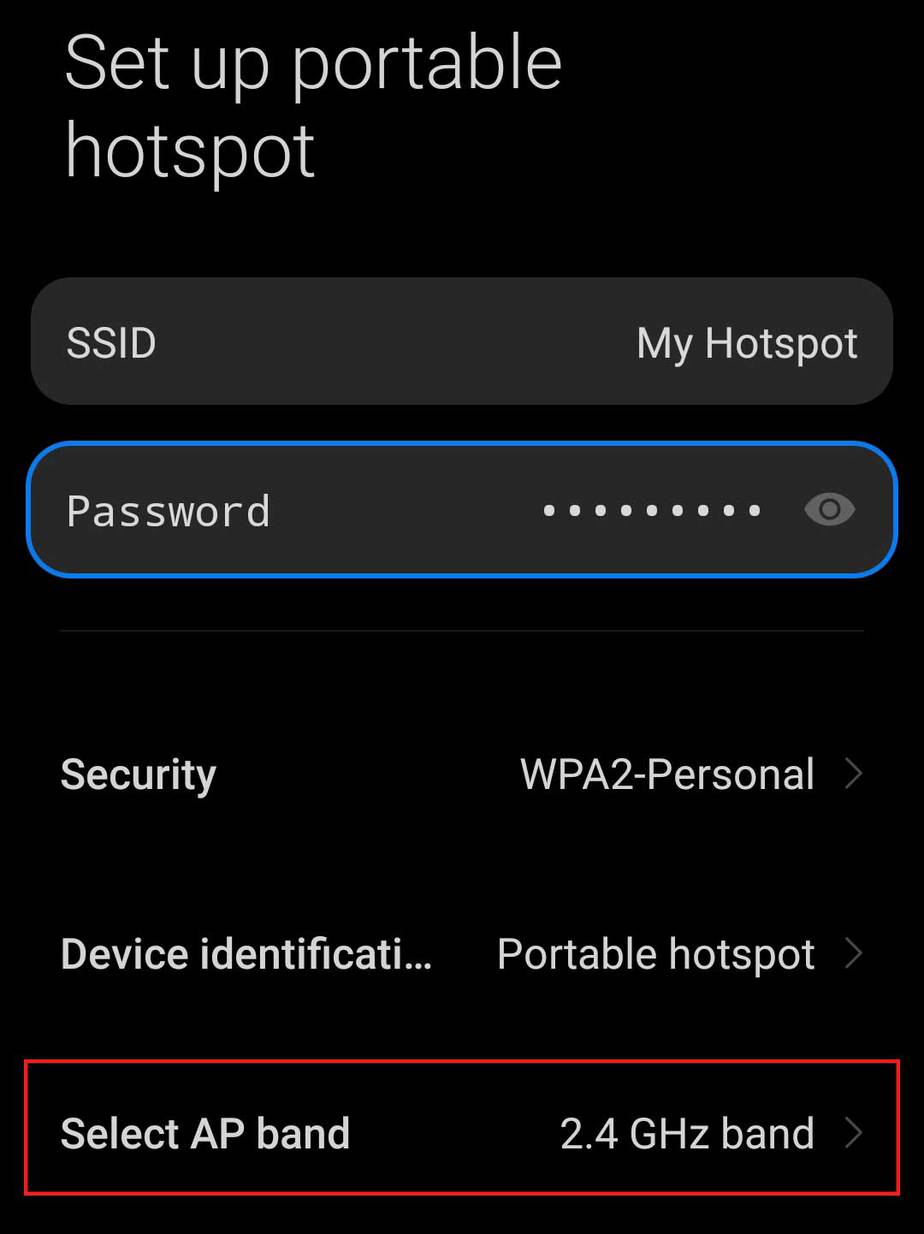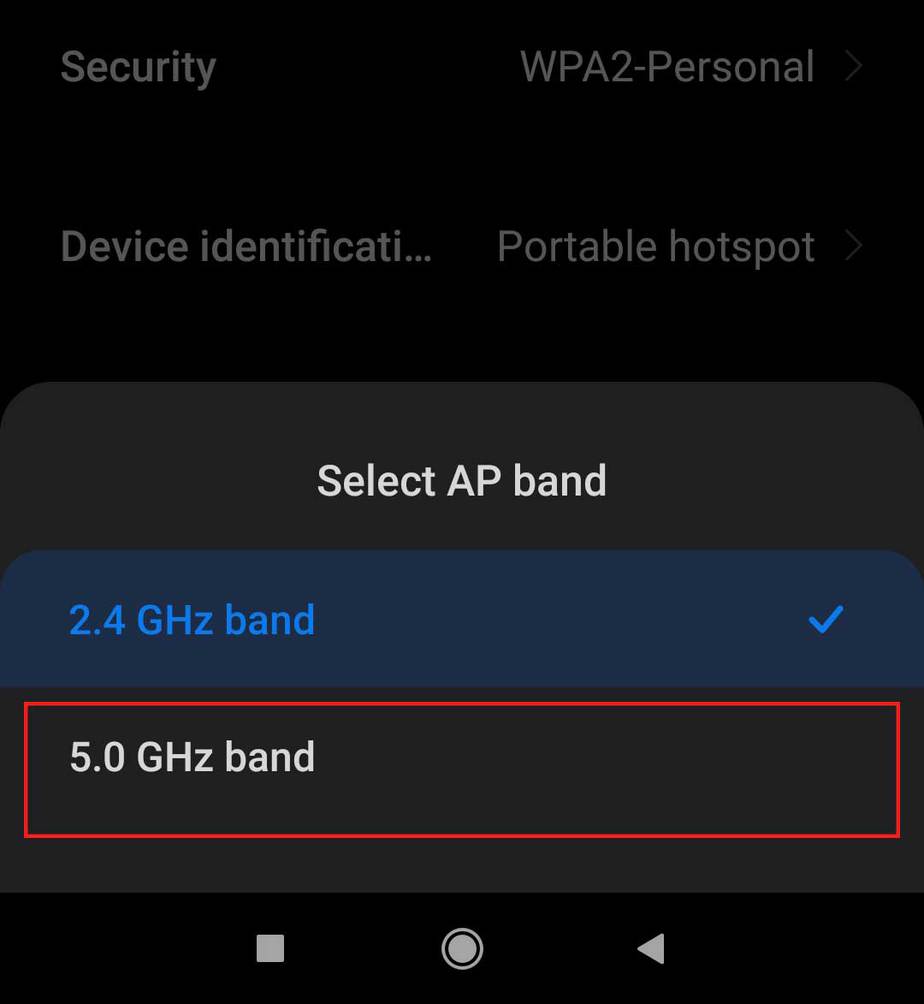But, just like any case, we should first investigate the root cause of a slow hotspot. Then only can we apply an effective solution.
Why is My Hotspot Slow?
It’s best to start by observing your surroundings. Is your Wi-Fi router too far from you? Do you have a data plan that’s not high-speed? Some common factors like the following could hinder the performance of your hotspot:
How to make hotspot faster on Android?
One of the reasons for a slow hotspot could be the incompatible Wi-Fi frequency band setting. This means the range of frequencies between your Wi-Fi router and your phone. Your phone has two primary broadcast frequencies, i.e., 2.4 GHz and 5 GHz. The 2.4 GHz frequency is best when you are seated far from the router. But, you may not experience great speed. Meanwhile, the latter, 5GHz means faster connection within short distances. So, whenever you experience a slow hotspot, it’s helpful to switch to a better frequency option.
How to make hotspot faster on an iPhone?
There are limited solutions to make hotspots faster for iPhone users. You can turn on the Maximize Compatibility feature to choose between the frequencies, i.e., 2.4 GHz and 5.0 GHz. Unfortunately, this option is only available on iPhone 12 and above. It’s helpful to remember that the iPhone runs on a 5.4GHz frequency by default. So, when you turn on this feature, you are opting for the more compatible but slower 2.4 GHz frequency. If this method doesn’t help, try connecting your phone directly to your laptop using a cable. This ensures a fast connection.
How to make hotspots faster on PS4/PS5 and Xbox?
PlayStation and Xbox consoles don’t have a hotspot feature that lets them share internet connections to other devices. You can only connect them to your mobile hotspot. So if you want to boost mobile hotspot speed on your PS4/PS5 and Xbox, here are some easy methods.
Switch to 5GHz
As we previously talked about opting for 5 GHz frequency on your phone, you can do the same this time to make hotspot faster for gaming consoles. For PS4/PS5 consoles, here are some easy steps. It’s important to note that 5GHz doesn’t always guarantee a faster connection. Some PlayStation consoles work best with 2.4GHz frequency. So, it’s best to check which frequency is suitable for you. On the Xbox, you can choose the 5GHz frequency band using the 802.11n wireless adapter.
Background Apps
Check if your phone is running some background apps that might be hindering your internet speed. If they are, it’s ideal to close them all to ensure your gaming console gets your hotspot’s undivided attention.
Running Downloads On Background
Make sure your PS4/PS5 or Xbox isn’t downloading anything in the background. You can also go to Settings and then turn off any automatic download options.
How to make hotspots faster on PC/laptop?
We usually opt for pc/laptops the most when we need devices to use as hotspots. Here are some solutions to boost their speed.
Related Questions
How to make your t-mobile and AT&T hotspot faster?
It’s best to pick a suitable data plan if you need to use a hotspot very often. For e.g., T-mobile even offers a 50GB data plan for $50. Similar to my previous advice, AT&T also recommends switching to a 5 GHz frequency or changing the Wi-Fi range.
How fast is a 5G hotspot?
The 5G hotspot has a peak download speed of 20GB per second and a peak upload speed of 10 GB per second.
Are there any apps to make hotspots faster?
Yes, there are several apps that can boost your hotspot speed. We recommend some useful apps like Pdanet+, Portable Wi-Fi Hotspot, iPhoneModem, and iTether.
How to increase download speed on mobile hotspot?
The tips that we talked about above should work pretty well to increase download speed as well. But, it’s also best to check if your device is downloading anything else in the background. Also, try restarting your device.
Does using a VPN make hotspot faster?
Using a VPN with public hotspots is a way to browse safely, but it’s unusual for a VPN to change your hotspot’s bandwidth. But these days some VPNs are claiming that they have the potential to boost your internet speed.
Does data roaming make hotspots faster?
It depends. If your device hops onto another network with a good speed, you might get a faster hotspot. But, that isn’t the case all the time.